Email creation becomes child’s play
Welkom Editor is intuitive and easy to use, allowing you to create attractive emails on your own without any technical knowledge. Designing a quality email from scratch is now accessible to everyone!
Intuitive design interface
So easy to use! You can focus on what’s important: your message.
No technical knowledge required
Design your messages without ever laying your hands on the HTML code, while improving their quality.
Flexible and autonomous email design
Numerous time-saving enablers without reducing your freedom to customise and design.
Compatible with all email routers
Regardless of your routing solution, your email designs are ready to be sent from any tool.
Speed up the production of your email messages
Message templates to quickly create a quality Responsive email
Over 100 additional content blocks to create customised messages
All ready-to-use elements optimised for deliverability and responsiveness
Multiple options to customise the style of your creations (colours, background, fonts,…)
Very easy to use, in “drag & drop” and “no code” mode
Storage and editing tool for your images
Duplication and unlimited backup of your messages and content
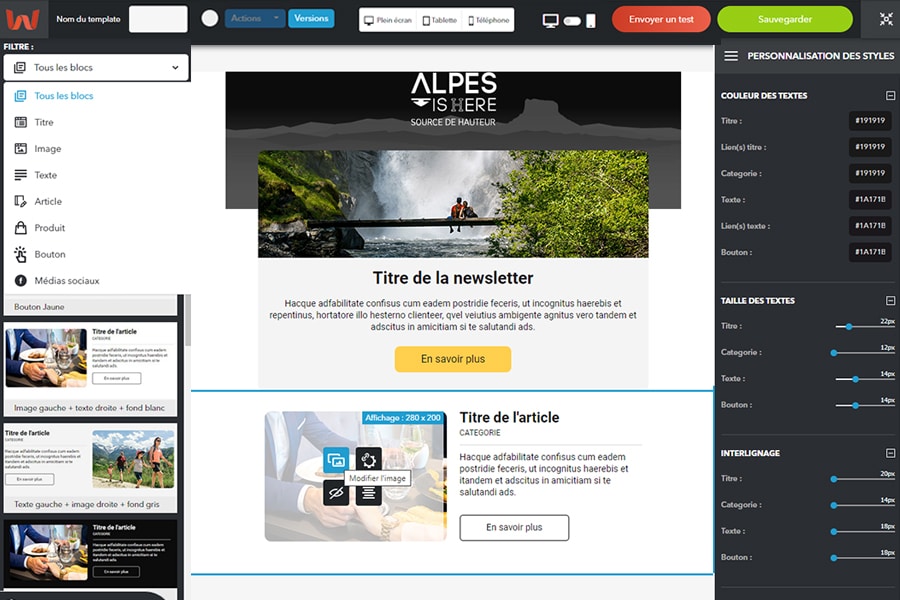
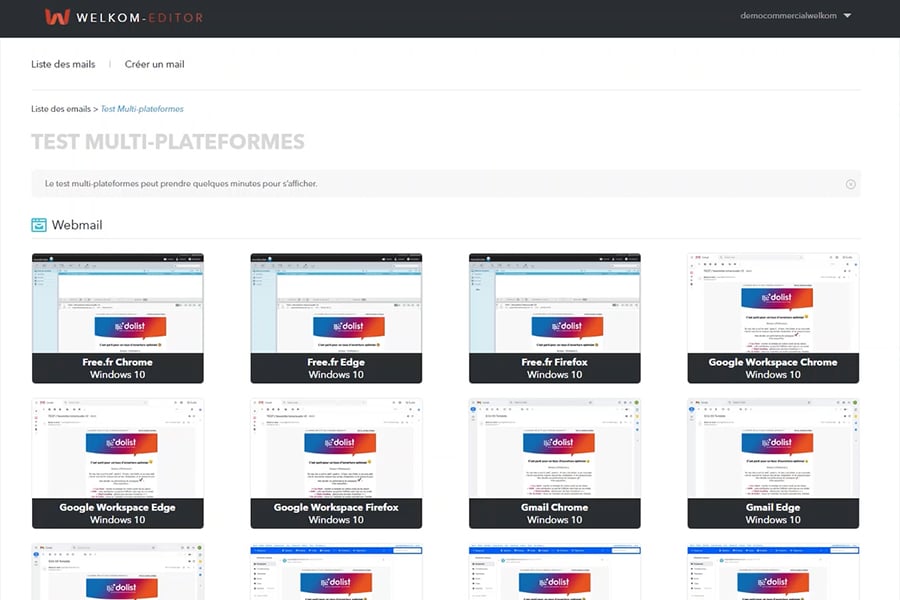
Create quality emails ready to send
Send integrated, instant and unlimited BAT (final test sending) to the email addresses of your choice
Real-time rendering on PC, tablet and mobile
Visual rendering test on more than 50 email customers
HTML exports of messages compatible with all routing solutions on the market
Direct synchronisation with your routing platform to save time
FAQs on email message design with Welkom Editor
Our Email Responsive Builder offers several methods of message design to enable you to produce quality creations on your own, without any technical knowledge:
- Using blank message templates which you then customise by adding ready-made content blocks, all optimised for Responsive and deliverability, using drag & drop. Over 100 content blocks are available, some of which are optimised for digital accessibility.
- Using your own library of email templates that you have previously created in Welkom Editor, customised to your graphic charter and saved in your interface.
- Using customised email templates created by our Design & Digital Studio and integrated into your interface. Learn more about this here.
Regardless of your initial choice, your creations can be modified, personalised and duplicated endlessly.
An “expert” mode is proposed on each content block allowing you to access its HTML code and modify it at the source if you wish. However, you will have to be careful to maintain the “integrity” of the content block. Indeed, the code has been developed in advance to respect the technical criteria necessary for good deliverability, optimal display on the different consultation media (computer, tablet, mobile) and digital accessibility in the case of “accessible” content blocks.
A content block corresponds to an element of your message with a predefined layout. For example, the header of your message with a logo and a title, a line made up of two columns with two images and two texts underneath, a line divided into three columns, each of which displays a visual, a title, a text and a call to action.
More than a hundred blocks of blank content are thus offered to you to give you great flexibility. The HTML code is naturally optimised for deliverability and responsiveness. In addition, you can choose from a selection of content blocks specifically optimised for digital accessibility, in compliance with the technical standards in force (W3C-WCAG and RGA). And if this selection is not enough for you, our Design & Digital Studio can expand your collection with new blocks which are even more adapted to your needs. Learn more about this here..
Each of the blocks is then easily customisable (colours, fonts, images, size, margins, line spacing, etc.). Then you can save them in your own personalised block library for future use, and even “lock” them so they can’t be changed later.
Yes, you can. The HTML exports of emails produced in Welkom Editor are suitable for all email routing solutions. With a single click, you can export the HTML code and images of your emailing to be used in the solution of your choice.
Welkom Editor exports are compatible with all current routing technologies.
Yes, you can. The HTML exports of emails produced in Welkom Editor are suitable for all email routing solutions. With a single click, you can export the HTML code and images of your emailing to be used in the solution of your choice.
Welkom Editor exports are compatible with all current routing technologies.
Welkom Editor allows for the integration of email messages created on different email solutions, either via an automatic personalised export system or via a dedicated connector. Our users already benefit from these features for Mailchimp, Mailjet, Sendinblue, Marketo and Campaign by Dolist.
You can’ t find what you are looking for in this list? No problem, our teams can develop a connector to synchronise your email productions in your sending tool upon request.




